

Color Gamut has become one of those over used terms in the world of color printing which deserves a bit of time to explain. I have encountered many customers who ask “Which inkjet paper has the widest or greatest color gamut?” Which paper has the darkest, richest black? Which paper is going to most accurately represent what is see on my computer screen? These are all great questions and represent some of the greatest mysteries and myths of inkjet printing.
First, Color Gamut, in the context we will discuss, is defined as the range of color reproducible or represented by your monitor, paper or printer. We can also use the word color space a bit interchangeably here as well.
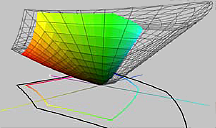
If we talk monitors, there are sRGB monitors and Wide Gamut RGB monitors. If you are shooting a digital camera set to capture in Adobe RGB (1998) mode and using let’s say an Apple monitor (any Apple monitor) you already potentially have a color gamut or color space differential. All Apple monitors are too bright, too glossy, too contrasty and only represent colors in the sRGB color space, a much smaller color space than Adobe RGB (1998). Apple monitors and most relatively inexpensive monitors are sRGB monitors designed for gamers, web design, surfing the web, word processing and email. They are not designed for photographers and will never be able to represent the full tonal range, colors or contrast your professional digital camera is capable of.
For paper, color gamut is affected by three major factors. The ink set you are using, the paper and the profile you are using for that specific paper and printer combination. In order to understand color gamut you have to know color management. In order to be able to control the process of digital printing rather than the process owning you, YOU NEED TO UNDERSTAND COLOR MANAGEMENT! It is what separates the amateurs from the professionals. It allows you to elevate your art from ordinary to extraordinary.
When I start discussing this topic many people look me straight in the eye and say, with pride, “We never had to deal with profiles in the darkroom. Why is it so important now? Well, I say, YOU may not have used profiles in the darkroom, but WE did. Even in black and white.
If you were that person who shot a roll of Kodak Tri-X at 400 ISO (the recommended manufacturer’s film speed), looked up on a film developing chart and processed the film according to that recommended processing time, guess what…you just used a generic profile! The masters of traditional darkroom printing would never have done that. They would first test a batch of film to find out what that batch of film’s actual ISO speed was based on a standard and personal battery of tests. They would shoot a grayscale and plot it with a densitometer to track the contrast curve of the film. They would then adjust their time of development, temperature and agitation to adjust that batch of film to perform exactly the same as the previous batch of film they were shooting. The same concept holds true for digital printing. No two monitors look exactly the same. They also drift in color, contrast and brightness over time. No two printers print exactly the same. They may be close to start off with but over time print heads wear, environment changes, part start to wear out and your printer may also drift over time. There might even be differences in the batches of ink you are using. Papers, well yes, even paper can change a bit batch to batch.
So color gamut is most influenced first by the type of paper. Glossy and Lustre/Pearl papers inherently have more color gamut than Matte papers. This is not good or bad, but just different. Matte papers, especially matte papers with texture can influence your image quality in very specific ways, enhancing it beyond your expectations that go beyond the consideration of color gamut. Of course we worry about out of gamut colors but this is just one of many considerations.
The ink set of the printer you are using affects color gamut. A dye based ink printer with yield brighter colors than a pigment printer. Dye based inks contain lots of optical brighteners which can fade over time. Pigment based inks are much more resistant to fade due to exposure to sunlight. There are printers that have 4, 6, 8 or 12 colors. All will have an affect on color gamut and the linearization or ability to represent a range of tones smoothly from lightest to darkest.
You can use your manufacturers generic media settings for printing i.e. use Epson Premium Photo Glossy setting for our Arista Photograde RC Glossy paper. This loads a generic profile as well as a general media setting telling the printer what type of black ink to use, how to set things like platen gap, head height, the amount of ink to spray, etc. for that particular type of paper. Alternatively you can use the media setting closest to your paper or that which is recommended by the manufacturer of the paper you are using and apply the manufacturer’s generic profile to that paper in Photoshop, Lightroom or what ever program you are using to print from that supports profiles. This profile as such is called generic because it applies to a specific printer/paper combination as created and tested by the manufacturer. It is limited to the printer or printers they used at the time they created the profile, the batch of paper they used as well as the color management/profile creating equipment used. All of which can be different than your own personal situation.
A profile is simply a corrective file that is created by you or a professional color management expert that compensates for any inconsistencies that your printer or paper may be exhibiting. Think of it as a pair of prescription glasses vs. picking up a cheap pair of readers from the drug store.
Now there are different qualities of profiles and it will make a difference in overall color gamut. For instance, if we use a Colormunki, xRite Pro Photo 2 kit or hire a professional color management expert you can get three totally different profiles for the very same printer/paper combination. Think of it as a good, better, best scenario. A Colormunki is good for folks who just want to learn color management. They don’t want to get too far in to it but want a relatively cost effective device ($499.00) that does a good job. The number of color patches it prints is limited and therefore the quality of the profile it creates is limited. The device is also not going to give the quality of profile that the more expensive xRite Pro Photo 2 kit will as this device produces better quality profiles worthy of its more expensive price point ($1,400). The third way to go is with someone who has better equipment, knowledge and experience to produce high quality profiles for you. This is the kicker! With an xRite Pro Photo 2 kit, which many of the manufacturers use to create their profiles we have been able to calculate total color gamut volume of some glossy and lustre papers at 750,000 colors. We can see this very clearly and accurately using a software program from Chromix called ColorThink Pro. A professional color management expert can boost those colors up to over 1,000,000 capturing much more detail in shadow areas than a lower cost device can or that you can produce yourself. On matter papers we see total color gamut volume of maybe 500,000 colors. A professional color management expert could yield gamut volumes on the very same paper for 750,000 colors or more showing more detail in the shadows and more neutral and accurate color reproduction.