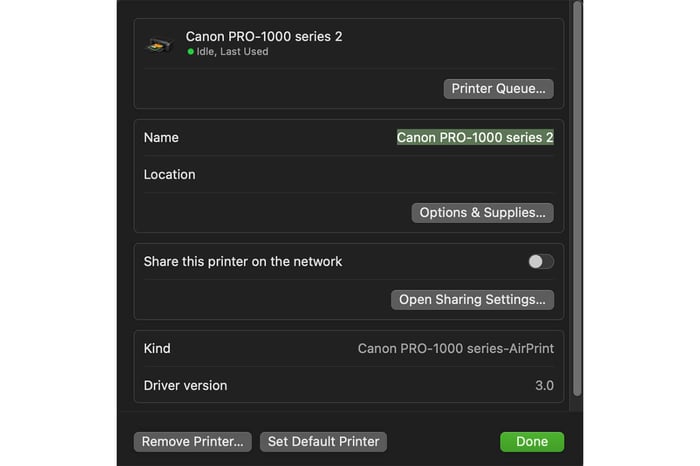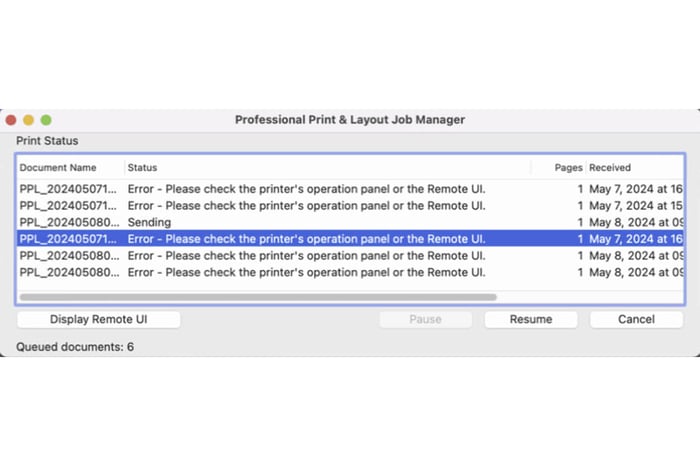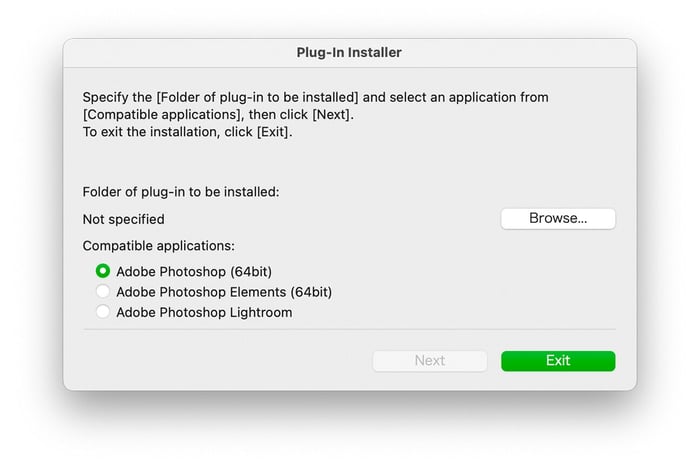Starting with Mac OS Catalina your Apple computer's operating system is defaulting printer drivers on both Canon and Epson printers to the limited function AirPrint driver. This default has continued on Mac OS Ventura and Sonoma. They are doing this without your knowledge or permission and it isn't apparent from just looking at the driver in your system that this has occurred. Epson and Canon can not get around this default.
This is Apple’s driver to make it easy to print to your printer from an iPhone or iPad. Unfortunately this driver causes dramatic color shifts when printing from a computer.
To correct for this issue:
Go to your Apple Menu - System Settings and then the Printers & Scanners control panel and choose your printer driver. In this case I have chosen the Canon Pro-1000.
 If the printer driver has the word AirPrint after it and it says that the Driver Version is 3.0, delete it by clicking on the Remove Printer button.
If the printer driver has the word AirPrint after it and it says that the Driver Version is 3.0, delete it by clicking on the Remove Printer button.
 You will now be shown this screen. Choose Remove Printer.
You will now be shown this screen. Choose Remove Printer.

You will be brought back to this screen. Choose Add Printer, Scanner, or Fax...
 You will be brought to this screen. Be careful here and follow these directions to the letter. Do not get ahead of these instructions or you will load the AirPrint driver again! At this point just click on the printer you want to install. If it is not listed here it is either not turned on or not connected to your computer.
You will be brought to this screen. Be careful here and follow these directions to the letter. Do not get ahead of these instructions or you will load the AirPrint driver again! At this point just click on the printer you want to install. If it is not listed here it is either not turned on or not connected to your computer.

In order to load the driver correctly you MUST click the drop down menu where you printer is listed and choose Use and then Select Software...:
If you do not do this, you will load the AirPrint driver again!

Reinstall the driver by adding it again by selecting it in the printer listing. Then click the OK button.
 Now click the Add button and you should be good to go.
Now click the Add button and you should be good to go.
 You can verify that you have completed this procedure by going back and checking the driver version. At the writing of this article the current version was 26.10.0.0. If it still says AirPrint Version 3.0 you did something wrong. Go back and try again.
You can verify that you have completed this procedure by going back and checking the driver version. At the writing of this article the current version was 26.10.0.0. If it still says AirPrint Version 3.0 you did something wrong. Go back and try again.

If you don’t do this, you will keep on loading the AirPrint driver.
This will allow you to install the fully functional driver and restore your color to what you expect.
You should also go to Canon’s download and support page and install the latest version of the driver for your printer. This can also cause color shifting issues.
If you need further assistance, please email me at etjoseph@freestylephoto.com